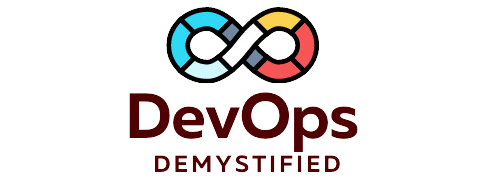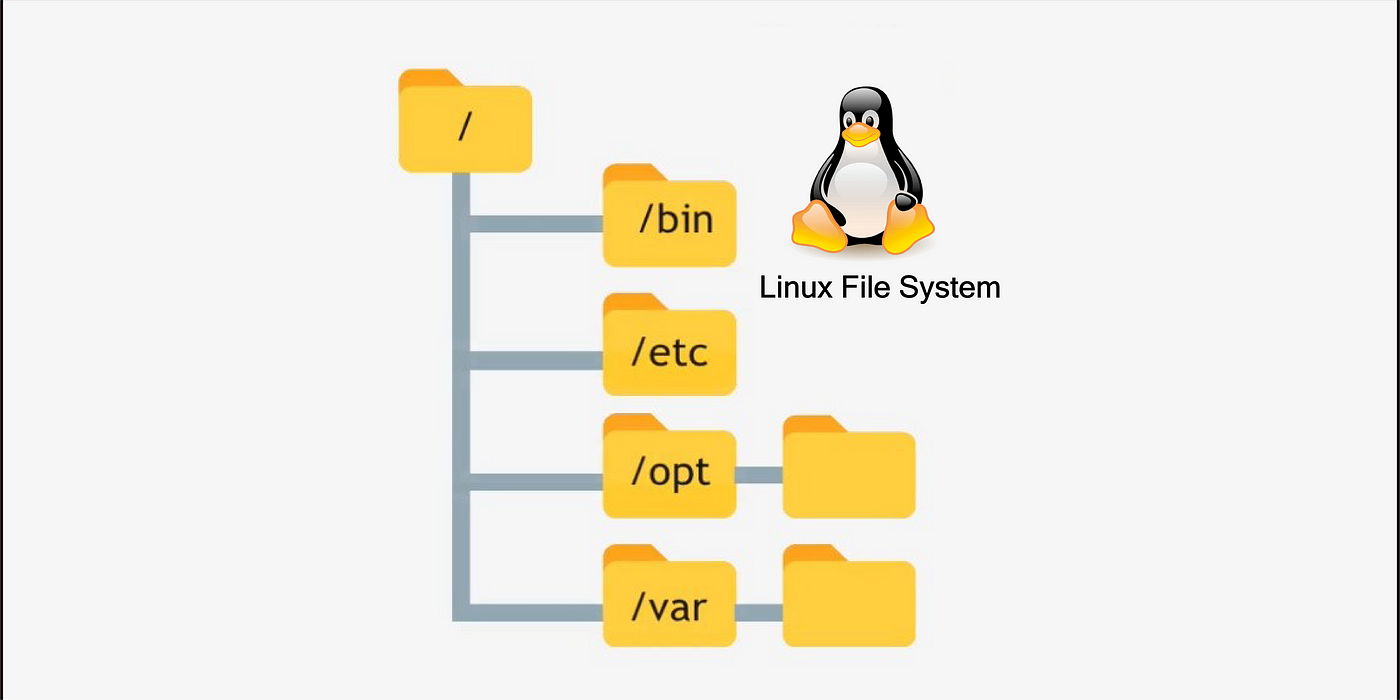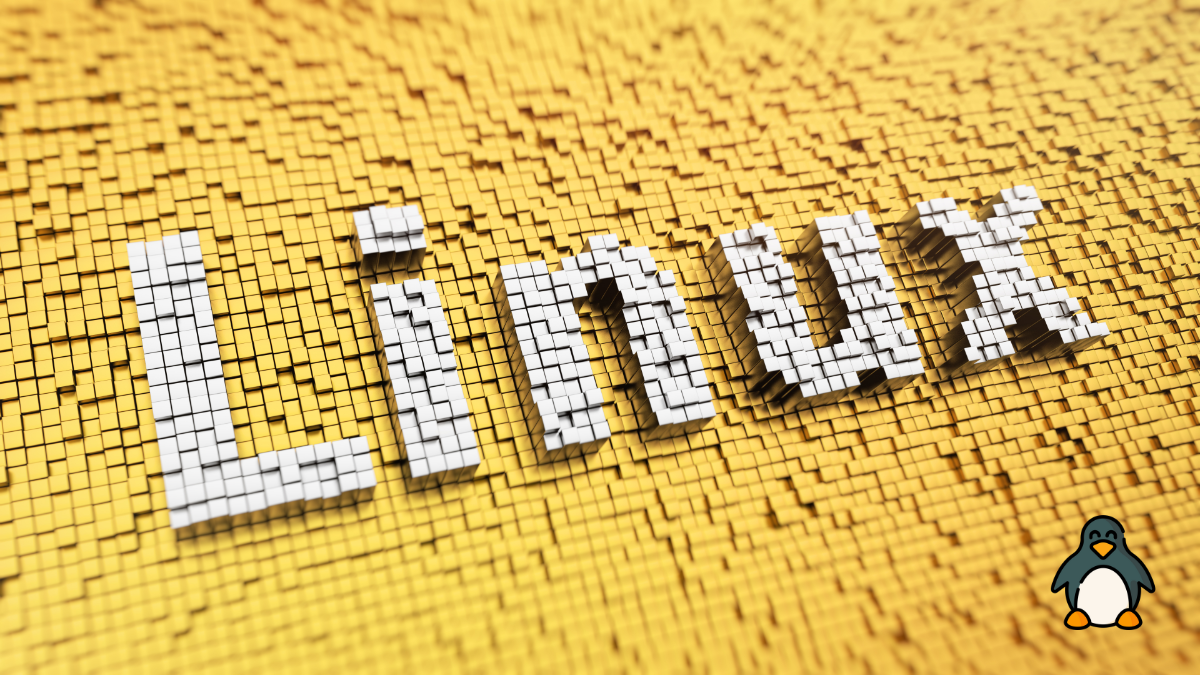In the world of computing, the filesystem is a fundamental concept that plays a crucial role in how data is stored and accessed. For Linux users, understanding the Linux filesystem is key to mastering the operating system and making the most of its capabilities. In this blog, we’ll delve into the Linux filesystem, exploring its structure, components, and unique features.
What is a Filesystem?
A filesystem is a method used by operating systems to store and organize files on storage devices, such as hard drives or SSDs. It determines how data is named, stored, and retrieved. Different operating systems use different filesystems, each with its own set of rules and features.
The Linux Filesystem Hierarchy
One of the distinguishing features of Linux is its filesystem hierarchy, which is structured in a way that might be different from what you’re used to with other operating systems. In Linux, everything starts from the root directory, denoted by /. This hierarchy is designed to create a consistent structure across all Linux systems, making it easier to navigate and manage files.
Here’s a breakdown of some of the key directories you’ll encounter in a typical Linux filesystem:
/(Root Directory):- The top of the filesystem hierarchy. All other directories are subdirectories of the root.
/bin:- Contains essential command-line utilities and binaries needed for the system to function in single-user mode. Examples include
ls,cp, andmv.
- Contains essential command-line utilities and binaries needed for the system to function in single-user mode. Examples include
/boot:- Holds files needed for booting the system, including the Linux kernel and initial RAM disk.
/dev:- Contains device files that represent hardware components and peripherals, such as hard drives and USB devices. These are not actual files but interfaces to the hardware.
/etc:- Stores system-wide configuration files and shell scripts. Examples include network configurations and user account information.
/home:- Contains personal directories for individual users. Each user has a subdirectory here, such as
/home/john, where personal files and settings are stored.
- Contains personal directories for individual users. Each user has a subdirectory here, such as
/lib:- Houses shared library files that are used by system programs and utilities. These libraries provide common functions and code.
/media:- Used for mounting removable media, such as CDs, DVDs, and USB drives.
/mnt:- A general-purpose mount point for temporary filesystems. This directory is often used by administrators to mount filesystems manually.
/opt:- Reserved for optional software packages. Third-party applications and software installed manually might reside here.
/proc:- A virtual filesystem that provides information about system processes and hardware. It’s a window into the kernel and system status, with files representing various aspects of system activity.
/root:- The home directory for the root user, who has administrative privileges.
/sbin:- Contains system binaries and administrative commands used by the system administrator, such as
fsckandshutdown.
- Contains system binaries and administrative commands used by the system administrator, such as
/srv:- Contains data for services provided by the system, such as web and FTP servers.
/tmp:- A directory for temporary files that are usually deleted when the system reboots or periodically.
/usr:- Contains user programs and data. It’s divided into subdirectories like
/usr/bin(user binaries),/usr/lib(user libraries), and/usr/share(shared data).
- Contains user programs and data. It’s divided into subdirectories like
/var:- Holds variable data files, such as log files, mail spools, and temporary files that are expected to grow in size.
Filesystem Types
Linux supports a variety of filesystem types, each with its own features and benefits. Some of the most common ones include:
- ext4: The fourth extended filesystem is one of the most widely used in Linux. It offers robust performance and reliability.
- Btrfs: A modern filesystem with features like snapshots, checksumming, and dynamic inode allocation.
- XFS: Known for its high performance and scalability, particularly in handling large files.
- F2FS: Designed for flash storage devices, optimizing performance for SSDs and other flash-based storage.
- NTFS: Although primarily associated with Windows, Linux can read and write to NTFS filesystems, making it useful for dual-boot setups.
Navigating the Linux Filesystem
Understanding the Linux filesystem is crucial for effective system management. Here are some common commands to help you navigate and manage files:
ls: Lists files and directories.cd: Changes the current directory.pwd: Prints the working directory.cp: Copies files and directories.mv: Moves or renames files and directories.rm: Removes files and directories.find: Searches for files and directories.
Conclusion
The Linux filesystem is a powerful and flexible framework that underpins the entire operating system. By understanding its structure and components, you gain greater control over file management, system configuration, and overall system administration. Whether you’re a seasoned Linux user or just starting out, becoming familiar with the Linux filesystem will enhance your ability to work efficiently and effectively in a Linux environment. Happy exploring!