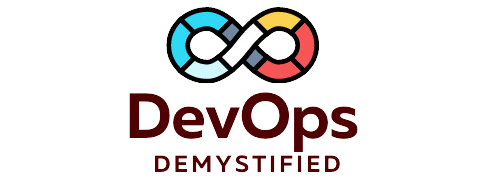Docker has revolutionized the way applications are developed and deployed, but with this convenience comes responsibility. Securing Docker containers is critical to safeguarding your applications and sensitive data from potential threats. Here’s a comprehensive guide on best practices to secure your Docker environment.
1. Use Official Images
When pulling images from Docker Hub or other repositories, opt for official images whenever possible. These are maintained by the community or the software developers themselves, ensuring that they receive regular updates and security patches. Always verify the source of any images you use to minimize risks.
2. Keep Docker Up to Date
Regularly update your Docker installation to the latest stable version. Each new release often includes security enhancements and bug fixes that can protect against vulnerabilities. Utilize a tool like docker-compose to manage and update your containers systematically.
3. Limit Container Privileges
By default, Docker containers run with root privileges, which can be risky. Use the --user flag to specify a non-root user for your containers. Additionally, avoid using the --privileged flag, as it grants extended permissions that can compromise security.
docker run --user 1001 your-image4. Use Read-Only File Systems
Setting containers to read-only mode can help prevent unauthorized changes to the file system. Use the --read-only flag when starting your container:
docker run --read-only your-image5. Implement Network Segmentation
Utilize Docker’s networking capabilities to isolate containers from each other. Use user-defined bridge networks to control which containers can communicate with one another. This limits the potential damage from a compromised container.
docker network create my-network
docker run --network my-network your-image6. Manage Secrets Securely
Avoid hardcoding sensitive information such as passwords or API keys within your images or source code. Use Docker secrets for sensitive data management, especially in swarm mode. This ensures that sensitive information is encrypted and only accessible to authorized containers.
echo "my-secret" | docker secret create my_secret -7. Regularly Scan for Vulnerabilities
Utilize tools like Clair, Trivy, or Snyk to scan your Docker images for known vulnerabilities. These tools can help identify and mitigate risks before deploying your containers into production.
8. Limit Resource Usage
Use Docker’s resource limiting features to prevent a single container from consuming all the system resources. Set limits on CPU and memory usage with the --memory and --cpus flags:
docker run --memory="512m" --cpus="1.0" your-image
9. Use Docker Security Features
Leverage Docker’s built-in security features such as AppArmor, SELinux, and seccomp profiles to enhance container security. These tools help to enforce security policies and control how containers interact with the host system.
10. Monitor and Log Container Activity
Implement monitoring and logging solutions to keep track of container behavior. Tools like Prometheus, Grafana, and ELK Stack can help you visualize and analyze logs, allowing you to detect any unusual activity promptly.
11. Implement a CI/CD Pipeline
Integrate security checks into your Continuous Integration/Continuous Deployment (CI/CD) pipeline. This helps identify vulnerabilities early in the development process, ensuring that only secure images make it to production.
12. Educate Your Team
Security is a team effort. Conduct regular training sessions to keep your team informed about the latest Docker security practices and vulnerabilities. Encourage a culture of security awareness throughout your organization.
Conclusion
Securing Docker containers is not a one-time task but an ongoing commitment to best practices. By implementing these strategies, you can significantly reduce the risks associated with containerization. Remember that security is a multi-layered approach; stay vigilant and proactive to protect your applications and data effectively.